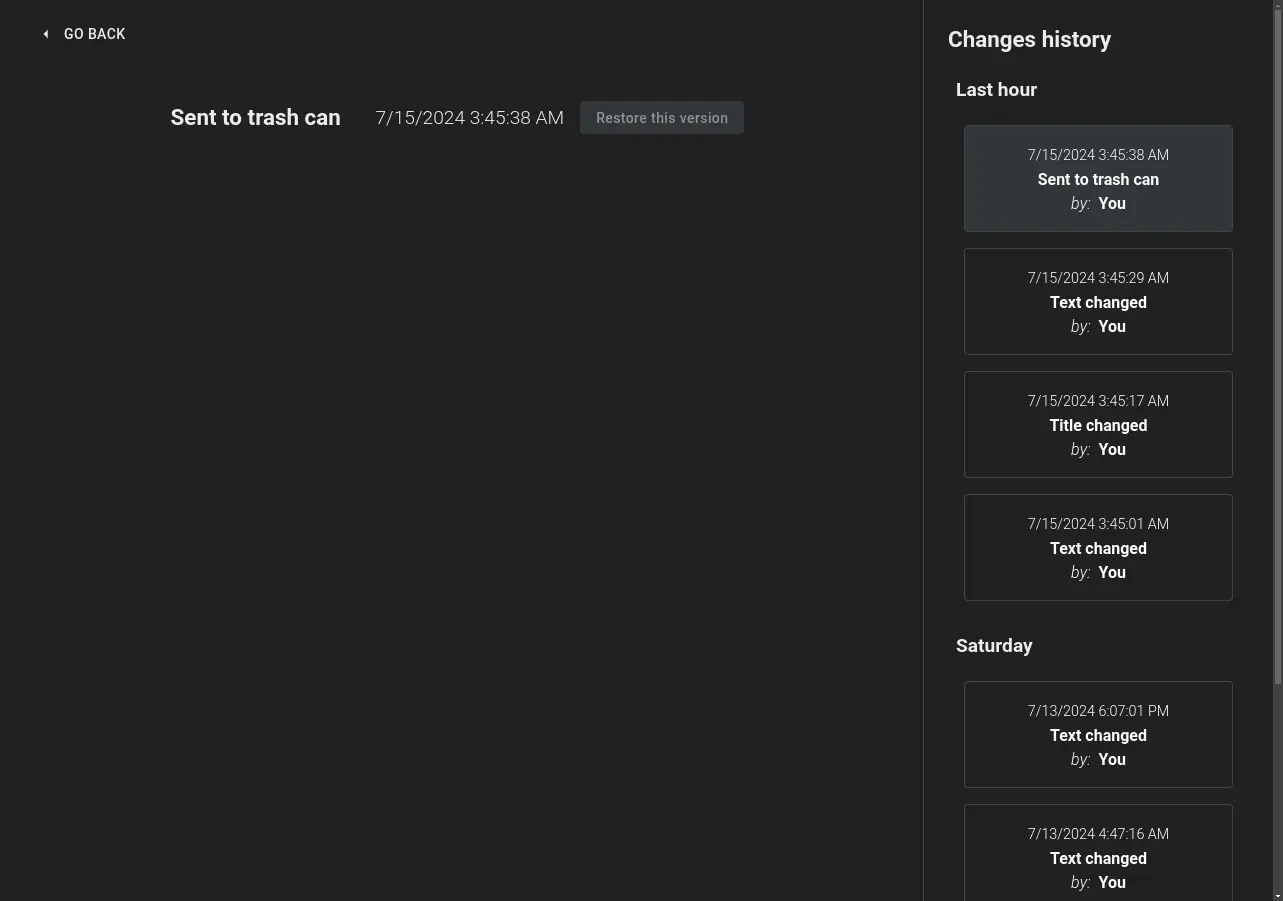Change history
Changes made to an item are recorded in case that you want to revert any of them.
To view the change history of an item, select the item in question and select the view details option from the context menu. Once the item details tab is opened, click on View item's history, this will take you to the item's history page.
Once on the item's history page you'll see the list of changes; by selecting any of them you'll be able to preview the change's details, and also have the option to revert the item to that point in time.