Data exports
Take your data with you at any time in just a couple of clicks! In Firebits we don't like vendor lock-in; in fact, we are so committed with users enjoying our product that we don't need to resort to dark patterns that sequester users' data in order to keep them captive.
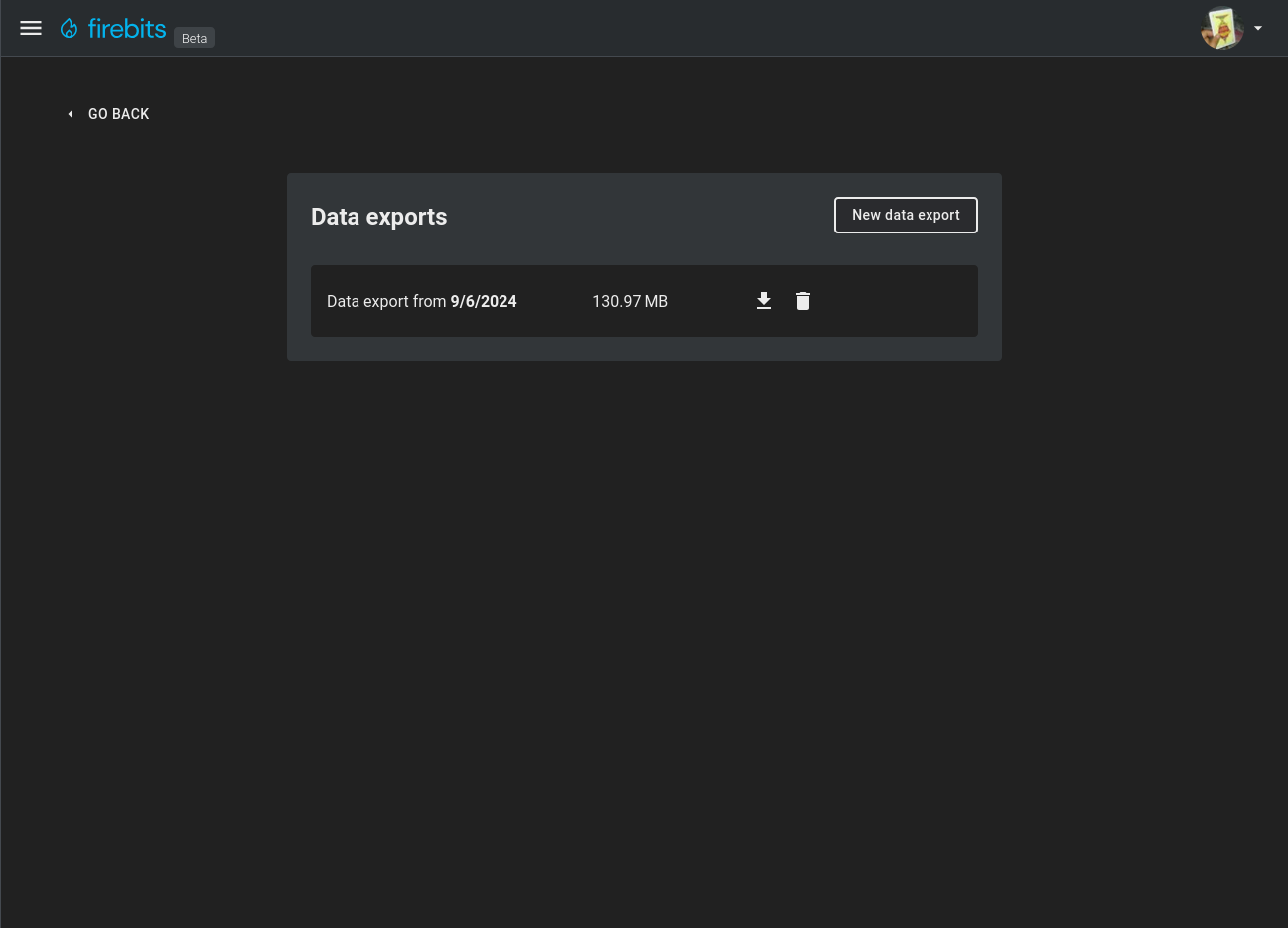
You can get to the Data exports page by clicking on the Data exports link found in the My account settings page, or by clicking here (opens in a new tab).
Note: You can keep up to 3 data exports at any given time.
What's in a data export
When you create a data export, a Zip file will be created with the following structure:
- The
filesfolder contains all the file items from your account. - The
personal_data.txtfile contain all the information that we keep about your account such as your account details, your user items, your items' notes, your visited items history, etc. in JSON format.